Example of a size attribute, this process will also work for colors
Steps
1.
Login to admin
2.
Go to admin > catalog > option name manager
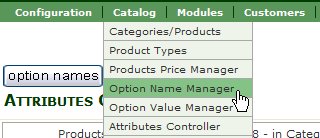
This is where we assign a name for the attribute, e.g. 'size' or 'color'
type “size” in the first box, leave order blank, select 'radio' or 'drop down' from drop down list
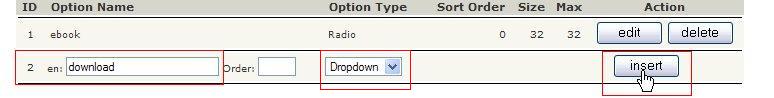
4.
admin > catalog > option value manager
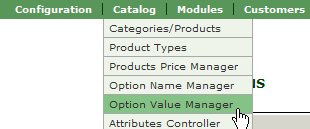
Here we create the name of your download
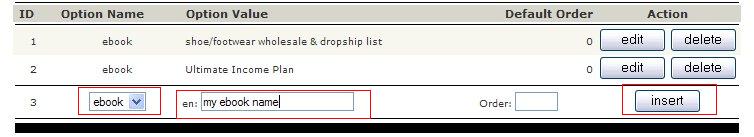
2.
Go to admin > catalog > Categories / Products
Go in to that Category and create a new Product (click shipping if free when you do so)
2.1
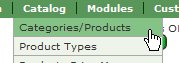
2.2
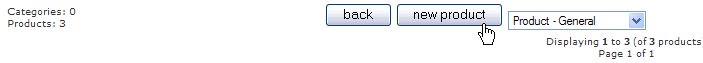
5.
admin > catalog > attributes controller
Here is where we put it all together
Find and click on the item you wish to make a download and then click “display”
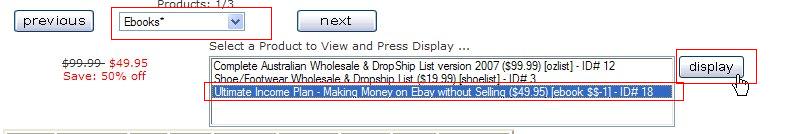
Go down the page to the section of the page that says ADDING NEW ATTRIBUTES
Go to the box witH "Option Name" above it, and click on “Download”
Then next to that to the right click on the name of your download
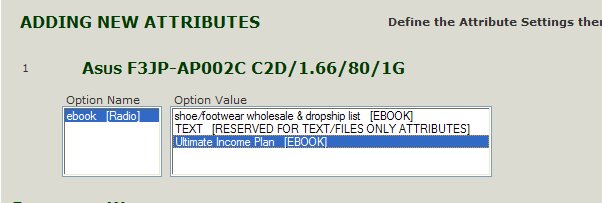
Once you have added multiple attributes to one item you can copy these attributes to another item by finding the button that says copy
More info:
http://tutorials.zen-cart.com/index.php?article=57